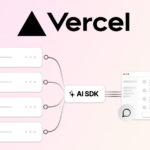This is a guide to getting started with HTML, you will learn how HTML works, and how you can use it to create your own web pages.
1. Introduction to HTML
HTML, or HyperText Markup Language, is the foundation of all websites. It structures web pages and organizes content using tags and elements. HTML is essential to web development, and it provides the blueprint for everything you see on a webpage. Mastering HTML is your first step to creating structured and accessible web content.
2. HTML Structure Basics
Every HTML document follows a basic structure, with essential tags like <html>, <head>, and <body>. This structure ensures that the document is readable by browsers and accessible to all users.
Here’s a simple HTML document structure:
<!DOCTYPE html>
<html lang="en">
<head>
<meta charset="UTF-8">
<title>My First Web Page</title>
</head>
<body>
<h1>Welcome to My First Page</h1>
<p>This is my first webpage, created using HTML.</p>
</body>
</html>3. Getting Started With HTML Tags and Elements
HTML is made up of tags (like <p> for paragraphs) and elements. Tags are surrounded by angle brackets, and elements consist of an opening and closing tag, with content in between.
- Opening Tag: The beginning tag (e.g.,
<h1>). - Closing Tag: The end tag (e.g.,
</h1>). - Attributes: Provide additional information about elements, like
classorid.
Example:
<p class="intro">Hello, this is an introductory paragraph.</p>4. Headings and Paragraphs
Headings and paragraphs are foundational for organizing content on a webpage. Headings (<h1> to <h6>) are used for titles and subtitles, while paragraphs (<p>) hold blocks of text.
<h1>is the main heading, typically the page title.<h2>to<h6>are subheadings, used for organizing content into sections.
Example:
<h1>My First Webpage</h1>
<h2>About Me</h2>
<p>This is a paragraph that talks a little about myself.</p>5. Lists in HTML
Lists help in organizing information in a structured way. HTML provides ordered lists (<ol>) for numbered items and unordered lists (<ul>) for bulleted items.
Ordered List Example:
<ol>
<li>Learn HTML</li>
<li>Learn CSS</li>
<li>Learn JavaScript</li>
</ol>Unordered List Example:
<ul>
<li>HTML Basics</li>
<li>CSS Styling</li>
<li>JavaScript Interactivity</li>
</ul>6. Links and Images
Links and images are vital to any web page, enabling navigation and adding visual content.
- Hyperlinks (
<a>tag): Direct users to other pages or external websites. - Images (
<img>tag): Display images within the content. Images require asrcattribute for the file path and analtattribute for accessibility.
Example of a Link:
<a href="https://www.example.com">Visit Example</a>Example of an Image:
<img src="https://www.example.com/image.jpg" alt="Description of the image">7. Working with Forms
Forms are a primary way to collect data from users. The <form> tag contains input elements like text fields, radio buttons, checkboxes, and submit buttons.
Basic Form Example:
<form action="/submit-form" method="post">
<br>
<label for="name">Name:</label><br>
<input type="text" id="name" name="name" required>
<br> <br>
<label for="email">Email:</label><br>
<input type="email" id="email" name="email" required><br> <br>
<button type="submit">Submit</button>
<br>
</form>
<br>8. Creating Tables
Tables help in organizing and displaying data in rows and columns. The main tags for tables include <table>, <tr> for table rows, <td> for table data, and <th> for table headers.
Basic Table Example:
<table>
<tr>
<th>Name</th>
<th>Age</th>
</tr>
<tr>
<td>Alice</td>
<td>25</td>
</tr>
<tr>
<td>Bob</td>
<td>30</td>
</tr>
</table>9. Basic HTML Document
Let’s put everything together into a basic webpage:
<!DOCTYPE html>
<html lang="en">
<head>
<meta charset="UTF-8">
<title>My Portfolio</title>
</head>
<body>
<h1>Welcome to My Portfolio</h1>
<p>This is a simple HTML webpage with some basic elements.</p>
<h2>About Me</h2>
<p>I'm learning HTML, CSS, and JavaScript to become a web developer.</p>
<h2>Skills</h2>
<ul>
<li>HTML</li>
<li>CSS</li>
<li>JavaScript</li>
</ul>
<h2>Contact</h2>
<p>Reach me via <a href="mailto:email@example.com">email@example.com</a></p>
</body>
</html>10. HTML Best Practices
Writing clean and accessible HTML is important for readability, maintenance, and accessibility. Here are some best practices to keep in mind:
- Use Semantic Tags: Elements like
<header>,<footer>, and<section>help structure content and improve accessibility. - Comment Your Code: Use comments (
<!-- Comment here -->) to clarify complex sections. - Maintain Indentation: Proper indentation enhances readability.
- Keep It Simple: Avoid unnecessary elements to make code lightweight and efficient.
11. Frequently Asked Questions (FAQs)
1. Do I need any prior coding experience to learn HTML?
No prior experience is required! HTML is beginner-friendly and a great starting point for coding.
2. How long does it take to learn HTML?
The basics can be learned in a few days, but becoming proficient requires regular practice over several weeks.
3. Can I build a website with only HTML?
Yes, but it would be very basic. HTML provides the structure, while CSS and JavaScript add styling and interactivity.
4. What are some good HTML learning resources?
W3Schools, MDN Web Docs, and freeCodeCamp offer excellent tutorials and documentation for learning HTML.
5. What’s the difference between HTML5 and previous versions?
HTML5 introduced new semantic elements, multimedia support (audio, video), and improved form elements, enhancing modern web development.
12. Conclusion and Next Steps
Mastering HTML is just the beginning of your web development journey. Once you feel comfortable with HTML, dive into CSS for styling and JavaScript for adding interactivity. These three languages together form the core of front-end web development, giving you a solid foundation to create visually appealing and interactive web pages.